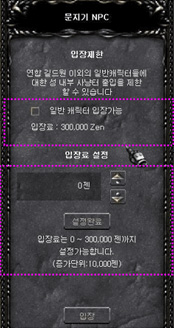Castle Siege
Experience the eagerly anticipated Castle Siege Event, offering enticing rewards within the Land of Trials. We've provided a comprehensive guide below to help you fully immerse yourself in the Castle Siege Event.
Best of luck and enjoy the event, all participating guilds!
In addition to all the benefits of owning the Castle, our Team is giving away 70,000 Credits distributed equally to the winning guilds in the first 7 weeks of Castle Seige.
Siege Warfare Timeline
The image provided below offers a concise overview of the Castle Siege cycle.
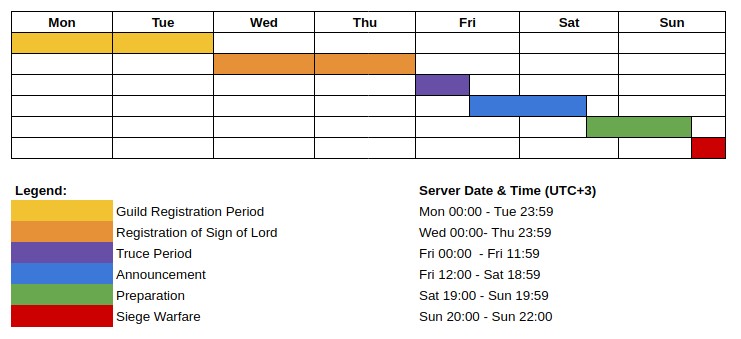
Castle Siege cycle
The first Castle Siege cycle will start on:
- 10-06-2024 in
Carnage - x200. - 26-02-2024 in
Yoskreth - x10.
Siege Participant Requirements
- A participating guild must have a Guild Master with at least 200 levels (regardless of class).
- A participating guild must have at least 20 members in their guild.
- Other guilds and characters can participate in the siege as a neutral parties but they cannot win the castle.
- If the guild that owns the castle disbands, they will lose ownership of the castle.
- Only 3 Guilds can join the siege.
How to Register
- Qualified guilds must talk to the Guardsman NPC and press the "Announce" button and their registration will be accepted.
- Only the guild master can announce intent to siege to the Guardsman NPC.
- To register a guild it should be 20 or more players and the level of the Guild Master should be equal to 200 or more.
- Any guild members of the guilds that have announced intent to seige can submit a Sign of Lord during the registration period. The greater the amount of the Signs of Lord, the better the chance to take part in the siege.
- When the Guardsman NPC is clicked, the guild name rankings will show on the registry.
- When the Guardsman NPC is clicked Siege status information will be shown.
- Only the top 3 guilds and their allies will be given a priority for the siege.
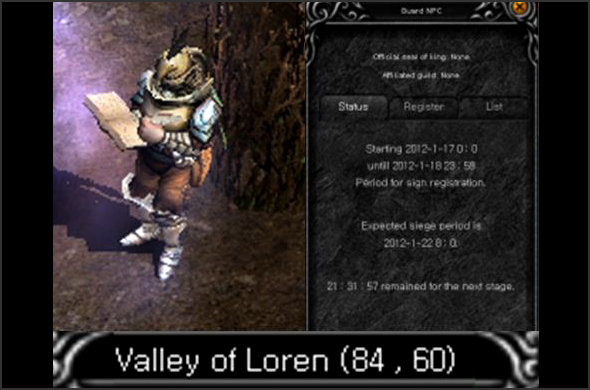
Guardsman NPC
Computation for Registration Rank
During the Guild Registration Period, guilds can announce their intentions to attack the castle.
Registration Period is the time to bid for the top 3 slots for the siege by using Sign of Lord to enhance their ranking.
If more than 3 guilds have been registered, then rank will be calculated with the following formula:
Ranking = (Registered Sign of Lord * 5) + Guild Members Number + (Guild Master Level / 4)
The Announcement of Qualified Guilds announces all the guilds that have been accepted into the Guild Siege.
Sign of Lord can be obtain while killing monsters.
Siege Warfare basics
Keep on mind the following things when participating the Siege Warfare:
- PK penalty do not apply between the guilds of the invading and defending team.
- PK penalty will not be applied to both invading team and defending teams but will be applicable to other characters who are not participants.
- Guild registration/withdrawal during the battle is not allowed.
- Neutral character can attack while pressing
CTRL. - Neutral characters will not be marked as attackers or defenders.
The invading team will have a sword icon and the defending team will have a shield on top of their character.
The Guild Master will have a crown icon instead of sword or shield. (A blue crown for the defending team and a red one for invading team)
Invading Team
| Guild Member | Guild Master |
|---|---|
 |  |
Defending Team
| Guild Member | Guild Master |
|---|---|
 |  |
Basic Policy and Winning condition
To win the Siege the guild master's official seal should be registered in the pedestal located at the Dragon Tower and if it succeeds the Lord of a Castle will be changed.

Pedestal
Only the guild master can stamp the official seal in pedestal.
To stamp press it for 30 seconds. If the 2 footholders (Crown Switches) that are needed for stamping are cancelled or the character gets killed the stamping will fail.

Crown Switch
If there's a remaining time even if the stamping was successful, the battle will continue but the 2 camps of invading/defending team will be exchanged.
- Warp command cannot be used during the Siege Warfare but the defending team can warp in front of the castle by using "Town portal scroll".
- Attacking own troops is only possible by pressing
CTRLkey. Be careful!
The guild with their official seal stamped at the end of the siege will be pronounced as Owner of the Castle.
Major Components
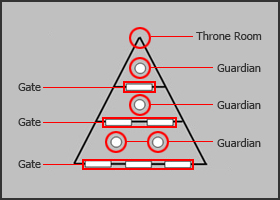
Castle Gates
The Castle Gates have defensive power/durability (HP) and can only be attacked during the siege.

Castle Gates
The Castle Gates can be upgraded up to a maximum of 3 stages of defensive power and durability.
Keep on mind that upgrading and restoring is not possible during the battle.
When a guild wins the castle while the Castle Gates are destroyed, the gates will not be restored until the siege is over.
Weapons' durability is greatly reduced when attacking the Castle Gates, therefore it is strongly advised to take a Potion of Bless or Potion of Soul before attacking.
Guardian Statues
Recover HP/MP/AG around the Guardian Statue.

Guardian Statue
-
Guardian statues can be upgraded up to a maximum of 3 stages of defensive power and durability.
-
Recovery rate can be upgraded up to maximum of 3 stages.
Keep on mind that upgrading and restoring is not possible during the battle.

The Guardian statues have defensive power/durability (HP) and can only be attacked during the siege.
Weapons' durability is greatly reduced when attacking the Guardian Statues, therefore it is strongly advised to take a Potion of Bless or Potion of Soul before attacking.
When all 4 statues inside the castle have been destroyed, the shield of the Dragon Tower will be destroyed as well.

Only the players of the defending team can enter through the Shield of the Dragon Tower.
Guard Towers
Guard Towers play a role in protecting the Guardian Statues once the battle starts.

Guard Tower
Guard Towers attack invading parties around them.


Guard Towers Attacking
Guard Towers can be attacked just like Guardian Statues or Castle Gates.
Siege Weapons
The Siege Weapons are placed at the respective fields of the invading and defending teams.


Siege Weapons
Click onto the Siege Weapons to view the menu to select the attacking location.
Players can view the location being attacked when using the Siege Weapons.
Dragon Tower
The Dragon Tower is located at the last stop of the castle. The tower is divided into a shielded entrance and an upper floor which houses the pedestal with the official seal of the Lord of the Castle.

Dragon Tower
The entrance to the Dragon Tower is protected by the shield which blocks the invading team's forces.
To penetrate the Dragon Tower all 4 Guardian Statues need to be destroyed.
Pedestal
The upper floor of the Dragon Tower houses a pedestal with the official seal of the Lord of the Castle.

Pedestal
When the Guild Master succeeds with stamping the official seal in the pedestal, their sword symbols will turn into shield and they will now have to defend the castle.
The Guild with their official seal stamped at the end of the siege will be pronounced as Owner of the Castle.
Potions
Weapon durability rapidly deteriorates when attacking the Castle Gates and Guardian Statues without first taking a potion.
Keep on mind that decreased Weapons' Durability will greatly reduce the weapon's attack power.
-
Potion of Bless and Potion of Soul can be used the same as regular potions by using the shortcut keys
Q/W/E -
Shortcut key setting can be assigned by pressing
CTRL+Q/W/Ewhile pointing the cursor over the corresponding item
When the player uses the Potion of Bless and Potion of Soul, potions that are being used will be indicated at the top of the screen as a buff effect.

Potions Effect
Crafting
The Potion of Bless and Potion of Soul can be crafted via the following Chaos Goblin Combination:
| Jewels of Bless - x2 | Potion of Bless | |
|---|---|---|
| Jewels of Soul - x2 | Potion of Soul | |
|---|---|---|
Potion of Bless
The following benefits will be granted to a player that consumes a Potion of Bless:
- +20% damage increase is applied when attacking the Castle Gate and Guardian Statue but it's not applicable in PvP.
Potion of Bless
The duration of the effect of this potion will last for 60 seconds.
Potion of Soul
The following benefits will be granted to a player that consumes a Potion of Soul:
- Restore AG +8.
- Increase defensive power from lightning and ice by 50%.
- Increase attack speed +20.
Potion of Soul
The duration of the effect of this potion will last for 30 minutes.
Soldiers
Since the invading team is bigger than the defending team with 3 united guilds, the defending team has the option to use Soldier NPCs.
The defending team can purchase the Soldier NPCs in the Castle. They can choose between an archer-type soldier or a spearman.


Soldier NPCs
Only the Guild Master and Assistant Guild Master can place Soldier NPCs.
A maximum of 100 soldiers can be deployed at any time. Drop the soldiers at the desired location and they will be summoned as soon as the siege starts.
They will start attacking the invading team as soon as they are summoned.


Soldiers Army
Castle Operations
The Lord of the Castle can collect the taxes from all players using the stores and other systems like the Chaos Goblin in the server. Adjusting tax rate and settings for castle operations is done through the Senior NPC located in the Dragon Tower.
Senior NPC
Maintenance and Upgrading of 6 Castle Gates, 4 Guardian Statues and Tax Adjustment are done through the Senior NPC.
-
Repairing or Upgrading is not possible during the siege.
-
Tax adjustment is applicable starting from 2 hours after the siege till the next siege.
-
Tax will not apply during 2 hours of the siege.
Tax Adjustments

Tax Adjustments
- The Lord of a Castle can collect tax from all the merchant NPCs.
- Tax adjustment can only be changed 2 hours after the siege till the next siege.
- Tax adjustment is divided into Chaos Goblin's tax rate and NPC's tax rate.
- Only the Lord of the Castle can adjust the tax rate.
- The tax rate will be applied when the
Applybutton is clicked and new tax rates will be added to existing item prices. - NPC who are not affected by taxes are: Sebina, Marlon, Guild Master, Charon, Messenger of Archangel.
- Collected taxes will be displayed as a Remaining Zen of the Senior NPC.
- Allowed withdrawal per transactions is set at 15,000,000 Zen.
- The cost of maintenance/upgrades will be deducted from the Castle Lord's inventory.
The Tax Adjustments can be set in 3rd tab when interacting with the Senior NPC.
Maintenance/Upgrading of Castle Gates
Castle Gates have 4 levels of durability (I-IV).
When the durability is 100% the Repair button will be deactivated.

Maintenance/Upgrading of Castle Gates
Castle Gates Status:
- Red - destroyed.
- Orange - repair is needed.
- White - normal.
The Maintenance/Upgrading of Castle Gates can be done in 1st tab when interacting with the Senior NPC.
Castle Gates Characteristics
| Level of Durability | I | II | III | IV |
|---|---|---|---|---|
| HP | 500,000 | 800,000 | 1,500,000 | 3,000,000 |
| Defense | 100 | 180 | 300 | 520 |
Castle Gates Upgrade Cost
| Level of Durability | II | III | IV |
|---|---|---|---|
| HP | 2 Jewel of Guardian + 1,000,000 Zen | 3 Jewel of Guardian + 1,000,000 Zen | 4 Jewel of Guardian + 1,000,000 Zen |
| Defense | 2 Jewel of Guardian + 3,000,000 Zen | 3 Jewel of Guardian + 3,000,000 Zen | 4 Jewel of Guardian + 3,000,000 Zen |
Guardian Statues Upgrade
Guardian Statues have 4 levels of durability (I-IV).
When the durability is 100% the Repair button will be deactivated.

Guardian Statues Upgrade
Guardian Statues Status:
- Red - destroyed.
- Orange - repair is needed.
- White - normal.
The Guardian Statues Upgrade can be done in 2nd tab when interacting with the Senior NPC.
Castle Gates Characteristics
| Level of Durability | I | II | III | IV |
|---|---|---|---|---|
| HP | 400,000 | 750,000 | 1,300,000 | 2,500,000 |
| Defense | 80 | 180 | 340 | 550 |
| Recovery | 0% | 1% | 2% | 3% |
Castle Gates Upgrade Cost
| Level of Durability | II | III | IV |
|---|---|---|---|
| HP | 3 Jewel of Guardian + 1,000,000 Zen | 5 Jewel of Guardian + 1,000,000 Zen | 7 Jewel of Guardian + 1,000,000 Zen |
| Defense | 3 Jewel of Guardian + 3,000,000 Zen | 5 Jewel of Guardian + 3,000,000 Zen | 7 Jewel of Guardian + 3,000,000 Zen |
| Recovery | 3 Jewel of Guardian + 5,000,000 Zen | 5 Jewel of Guardian + 5,000,000 Zen | 7 Jewel of Guardian + 5,000,000 Zen |
Senior Mix
Being the guild in control of the Castle provides a significant advantage, including the opportunity to utilize the Senior Mix feature.
Further details on this operation can be found in the Senior Mix article.
Skills
Throughout the Castle Siege event, all characters receive the Siege Warfare exclusive abilities. Explore this section to gain a deeper understanding of these skills.
Cresent Moon Slash

Cresent Moon Slash
| Class | Knights |
|---|---|
| Attack Power | 90 |
| Mana | 22 |
| AG | 15 |
| Distance | 4 |
Wind Blades

Wind Blades
| Class | Wizards |
|---|---|
| Attack Power | 90 |
| Mana | 150 |
| AG | 10 |
| Distance | 6 |
| Description | 2x1 |
Heaven Arrow

Heaven Arrow
| Class | Elves |
|---|---|
| Attack Power | 120 |
| Mana | 20 |
| AG | 15 |
| Distance | 8 |
Spiral Slash

Spiral Slash
| Class | Gladiators |
|---|---|
| Attack Power | 75 |
| Mana | 20 |
| AG | 15 |
| Distance | 5 |
| Description | 2x1 |
Mana Rays

Mana Rays
| Class | Gladiators |
|---|---|
| Attack Power | 85 |
| Mana | 130 |
| AG | 7 |
| Distance | 8 |
| Description | 2x1 |
Fire Spines

Fire Spines
| Class | Lords |
|---|---|
| Attack Power | 150 |
| Mana | 30 |
| AG | 10 |
| Distance | 6 |
Castle Siege System
Mini Map
For the guild members of invading/defending teams, there's a display of the siege status - Mini Map at the lower right side of their screen.
- It displays the player's location, command status of guild master, deployment plan of the castle and status of the castle.
- It will be displayed when the siege warfare starts and it will disappear when the siege warfare is over or moving to a non-battle area.
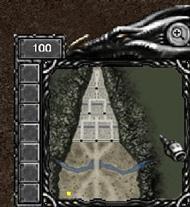
Guild Members Map
You can turn the display On/Off by pressing the TAB Key.
Command functions are only given to the guild masters of invading/defending teams and it's possible to command the attacking location to the guild members by using these functions.
The guild master can command the siege status to the guild members by using:
- Attack commands (sword icon: Attack)
- Shield commands (shield icon: Defense)
- Standby commands (flag icon: Stop).

Guild Master Map
A total of 7 groups can be commanded from this menu.
Life Stone
Only the Guild Master or Assistant Guild Master of the invading team can use the Life Stone. Once the Life Stone is created it functions as a respawn point for the entire guild.

Lifestone
When the invading team's character gets killed, he will respawn next to the Life Stone and not outside of the Castle.
Life Stone can only be used by the invading team.
There is a 60 second timer for placing the Life stone.
Due to its special powers, it will restore HP/MP/AG to the invading team's characters around it (3 tiles) at the certain time.
Life Stones can be destroyed when attacked by the invading/defending teams.
Creating a Life Stone
Life Stones can be created through the following Chaos Mix:
| Jewels of Bless - x5 | Jewels of Soul - x5 | Jewels of Guardian | Place Life Stone | |||
|---|---|---|---|---|---|---|
This Chaos Combination costs 5,000,000 Zen.
Land of Trials
The Castle Lord of the winning team will be given authority to manage the Land of Trials.
The Land of Trials is an independent hunting area and regular players will be restricted from entering unless the Castle Lord allows their entry.
You can learn what valuable assets can be found there by reading the Land of Trials article.
The Castle Lord and his guild members can enter the zone without restrictions. To do so click the Guard NPC to enter to the Land of Trials.
You cannot teleport to Land of Trials - you can pass there only from Valley of Loren (140,100).

Guard NPC
Regular players who do not belong to the Castle Lord's guild may be restricted from entering the map depending on the Castle Lord's setting.
Entrance Settings
The Castle Lord can charge an entrance fee through the Guard NPC or restrict players from entering the Land of Trials.