Search Stores
The Search Store functionality in Lotus Mu is closely connected with the Personal Store, creating a seamless experience for players seeking to sell their items. This feature enables you to list items for sale in exchange for zen but also opens up exciting opportunities to trade them for precious jewels and coins.
To list an item for sale in the Search Stores Module you need to open your Personal Store.
Please be aware that while adding an item to your Personal Store, you'll be prompted to set a price. The value you enter will be applied universally for all available options, including Zen, Bless, Coins, and more.

Personal Store
After setting the price for your items, you can open the store by selecting your preferred trading resource from the buttons located in the lower section of the store interface.
For selling your items in exchange for Zen, utilize the default "Open Store" button.
Once you have opened your store, your items will be promptly listed in the Search Store Module.
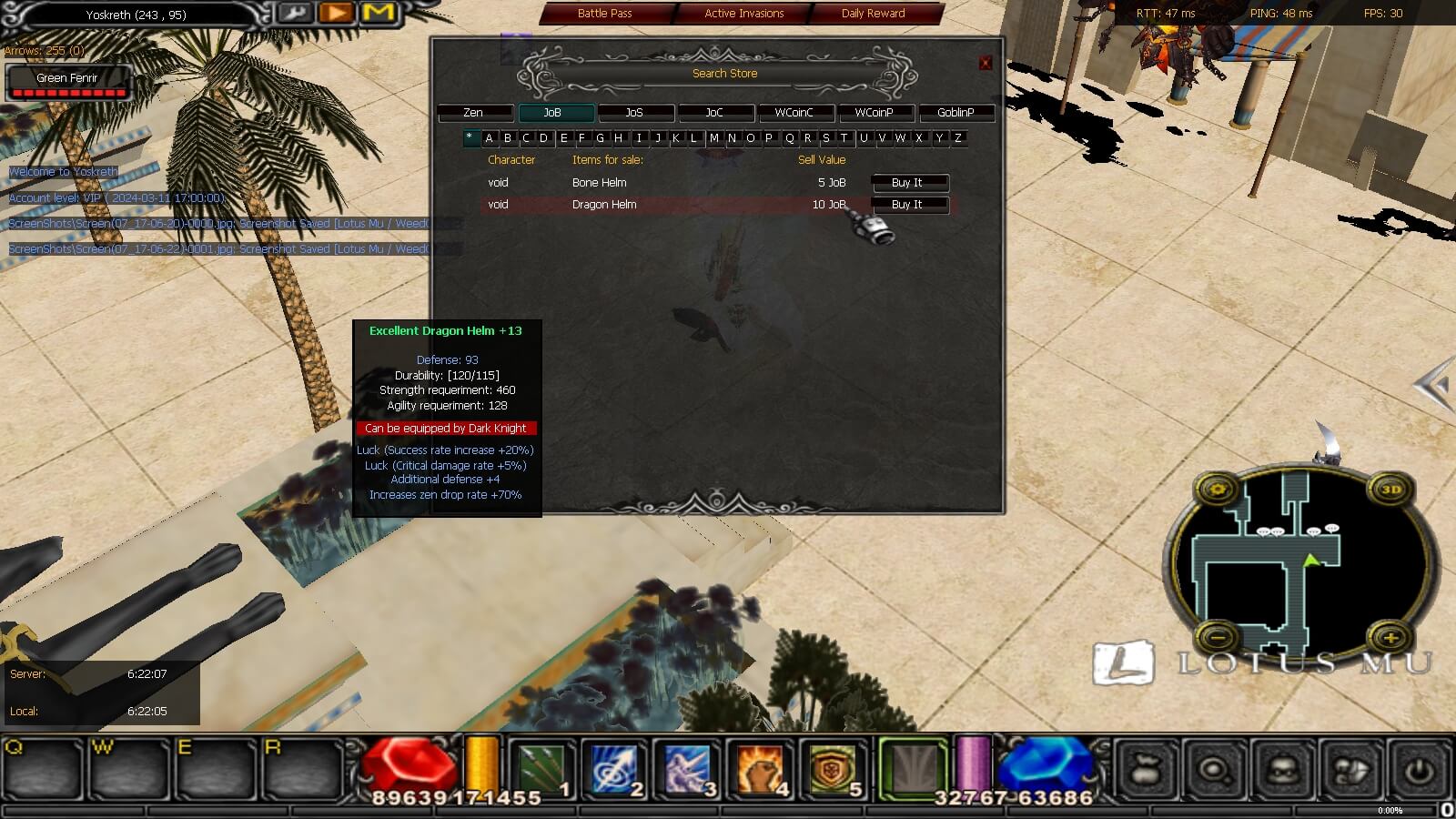
Search Store
Within the Search Store Module, you'll find convenient Filtering Options that allow you to sort items either based on the resource they are listed for sale or by their name, utilizing the first letter of the item.
To purchase an item listed in the store, all you need to do is click on the Buy It button next to your desired item.
You can access the Search Store Module via the Especial Menu.