Item Options
The Item Options are the options which in Mu Online are normally exclusive to the so called 380 Level Items. Due to the nature of our server - characters having multiple resets and a lot of stats, we decided to make these options available to all items.
The Item Options can be added through a Chaos Combination. We will further delve into the process in the following sections of the artcle.
Ingredients
Before you add an Item Option to your item, you need to ensure that you have the necessary ingredients:
- Jewel of Guardian
- Jewel of Harmony
- Jewel of Bless Bundle
- Jewel of Soul Bundle
- Jewel of Creation Bundle
- Excellent item that has been upgraded to a minimum of +4
- 10,000,000 Zen
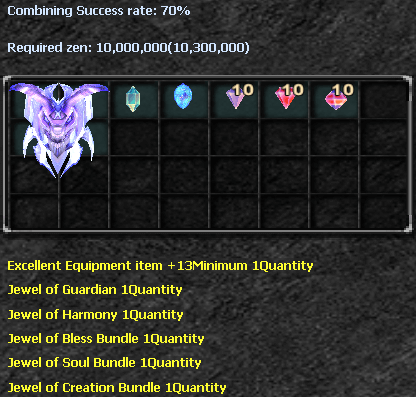
Item Options
The success rate for this combination is 70%.
If the combination fails you will lose the jewels used but not the item.
Pink Options
Each part of the character's equipment will gain a different pink options.
You cannot add, remove or change the pink options.
If you succeeded in putting an Item Option in your item, the pink options will be permanent.
Helms
- SD Recovery Rate increase +20
- Defense Success Rate increase +10
Armors
- SD Auto Recovery
- Defense Success Rate increase +10
Pants
- Defensive Skill +200
- Defense Success Rate increase +10
Gloves
- Max HP increase +200
- Defense Success Rate increase +10
Boots
- Max SD increase +700
- Defense Success Rate increase +10
Weapons
- Additional Damage +200
- Attack Success Rate increase +10
Shields
- Max SD increase +700
- SD Auto Recovery
The Chaos Machine
Once the materials are in hand, players can begin the upgrade process. They must locate the Chaos Machine, which can be found in Noria and Yoskreth.
Interact with the Chaos Goblin and follow the prompts to proceed with your combination.
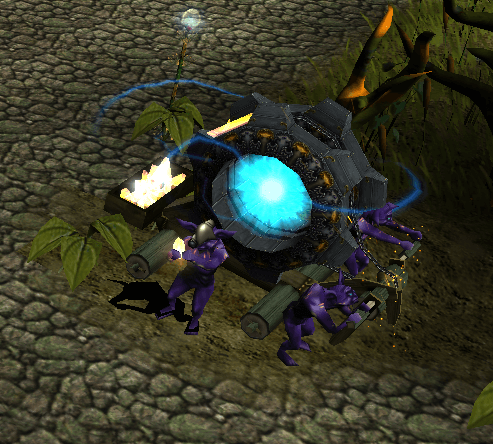
The Chaos Goblin